Resilio Slipstream - A Better Hybrid Model for Data Distribution
This post is a review of Resilio Active Everywhere and their Slipstream features. This post also outlines a Resilio ShotGrid integration using a webhooks workflow. Here's the demo video and GitHub repository for that. This post is not sponsored.
Introduction
For a couple years now, I've been wondering about the best setups for data distribution in Visual Effects. How do you get shots to clients? How do you make it easy for artists, working from a million different places, to access data and plates? In 2024, I wrote about a new company called Suite Studios, and recently in August, I revisited the subject, writing about the whole landscape for file streaming and data-distribution. At Baked Studios, I put together a workflow that incorporated file streaming, and it worked for the most part, but there was always some parameter, some feature that didn't work perfectly for us. It seemed impossible to find a platform that could tick every box.
It's September 2025 now, and I think I've found the workflow I was looking for.
Resilio announced in June 2025 in their 4.2 release a file-streaming feature that they're calling Slipstream. Shortly after, in the beginning of September, they announced a partnership with Sohonet, the company behind media sending platform Filerunner. Between these new additions, and the already existing sync features of Resilio Active Everywhere, Resilio has fully become the one-stop-shop platform needed for something like this in VFX.
A Vision For The Ideal Workflow
Building a suitable workflow for distributing files in VFX involves managing a long list of requirements. The most suitable workflows, especially if they involve subscription based services, need to tick as many boxes as possible in one go.
In VFX the primary users of a pipeline can be broken into three categories: artists, coordinators, and supervisors. Where artists do the work, coordinators support and manage the work, and supervisors review and oversee the work. In a distributed workflow, it's super important that all these users are working on, supporting, or reviewing the same work. A central source of truth is needed to make sure people are looking at the right files, versions, and moments, at the right times.
Syncing peer to peer, remoting into a central network, or file streaming from a central storage are all ways to make a shared, distributed work environment possible.
Let's look at an ideal workflow that incorporates a variety of needs for a VFX project:
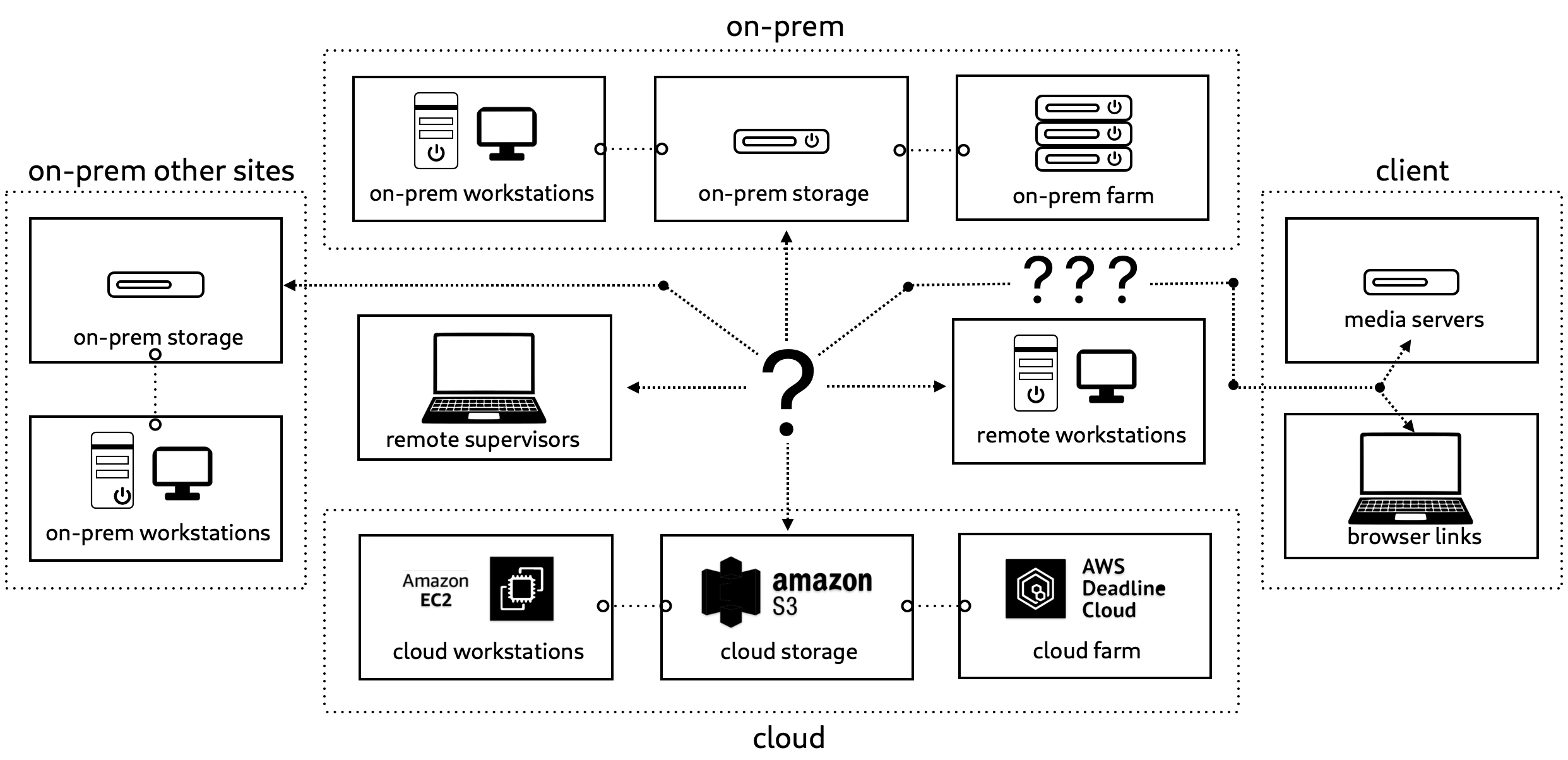
Diagram shows the various services that depend on a distributed data workflow. Question marks show where a service needs to exist.
In 2024 and for most of 2025, I didn't feel like there was a perfect solution to fit all the use-cases. Let's look at LucidLink and Suite for a moment.
Challenges Using LucidLink and Suite
Difficulty Accessing Without Client
With Suite and LucidLink, using either for VFX starts to introduce barriers. Largely because both platforms are designed to onboard users to the cloud (little to no support for on-prem storage), and the way the data is encrypted and chunked at rest. Essentially, without either company's clients installed, you can't access the data you need.
| Feature | Lucid-Link | Suite Studios |
|---|---|---|
| Utilizes On-Prem | NO | NO |
| Utilizes Cloud | YES | YES |
| Data Accessible Outside Client | NO | NO |
| Speedy and Safe | YES | YES |
| File Delivery Links | NO | YES |
| Full API | NO | NO |
Lack Of On-Premise Support
Neither LucidLink nor Suite Studios support on-prem workflows. Both companies are really set-up to onboard users to cloud based workflows. I mentioned this in my State of File Streaming article, but in VFX this is currently a big detractor:
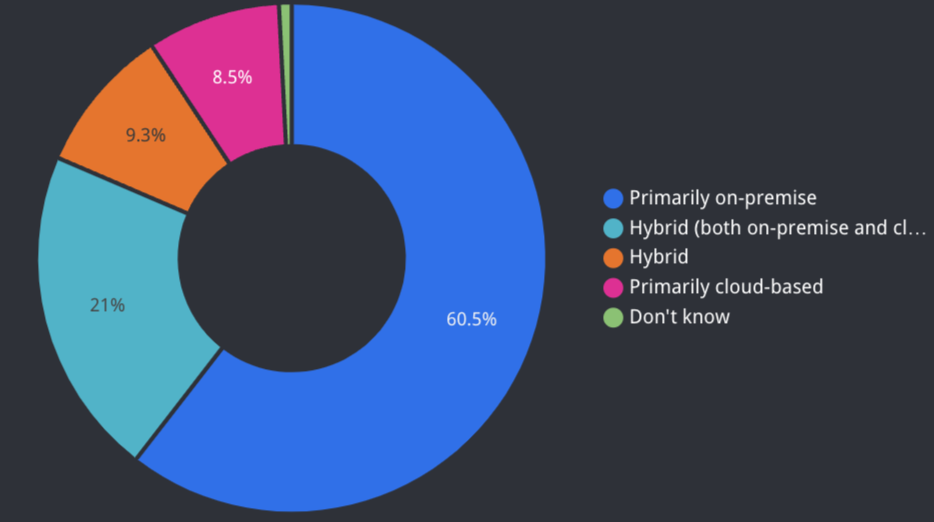
Source https://ynput.io/the-state-of-animation-vfx-pipelines-report-overview/
The Problem of Render Farms
In addition to not really being able to bring your own on-prem storage, it's hard to use the services for other on-premise infrastructure like renderfarms. Installing the client on each node can be achieved in Suite's case using their CLI, but the process creates a bottleneck with your ISP as each node needs to pull data from whichever cloud provider.
Both services answer to this problem is to utilize shared storage cacheing. Pull down once, cache the data, each node can access the cache, and work from there. The problem with this is that when you compare the speed to fully on-premise workflows, grabbing data directly from a shared storage server, the speed difference is real. What is needed, is the ability to access a shared storage server directly, while also using it as the primary storage for streaming files to remote users. You can't do that with these programs.
No API For Automation
For most documentarians, sports producers, social media influencers, and indie film editors, something like LucidLink or Suite could go a really long way. I've seen both platforms work exceptionally well for use-cases like this. Think Dropbox on steroids (though both will disagree that the comparison is valid).
In VFX, pipelines require heavy maintainance by technical directors and developers. Most companies already have in-house developers, who like to see applications like this with APIs that they can work with. As of Sep 2025, neither platform has a suitable API.
Delivery Links
Suite has a delivery link service they call Suite Connect. It works great, but requires you download the application. The problem there is that many clients of VFX and Animation services don't have permission nor the patience to download an app. When work is done on a project, another delivery service needs to be used to distribute files to clients, making it hard to consider Suite a one-stop-shop solution.
Solutions with Resilio
Since the announcement of Slipstream and the partnership with Sohonet. Resilio has all the features needed to be a suitable solution for VFX data distribution.
| Feature | Resilio |
|---|---|
| Utilizes On-Prem | YES |
| Utilizes Cloud | YES |
| Data Accessible Outside Client | YES |
| Speedy and Safe | YES |
| File Delivery Links | YES |
| Full API | YES |
On-Premise Support
First let's look at site to site syncing using a Resilio's Active Everywhere sync job from an internal on-premise data center to the cloud.
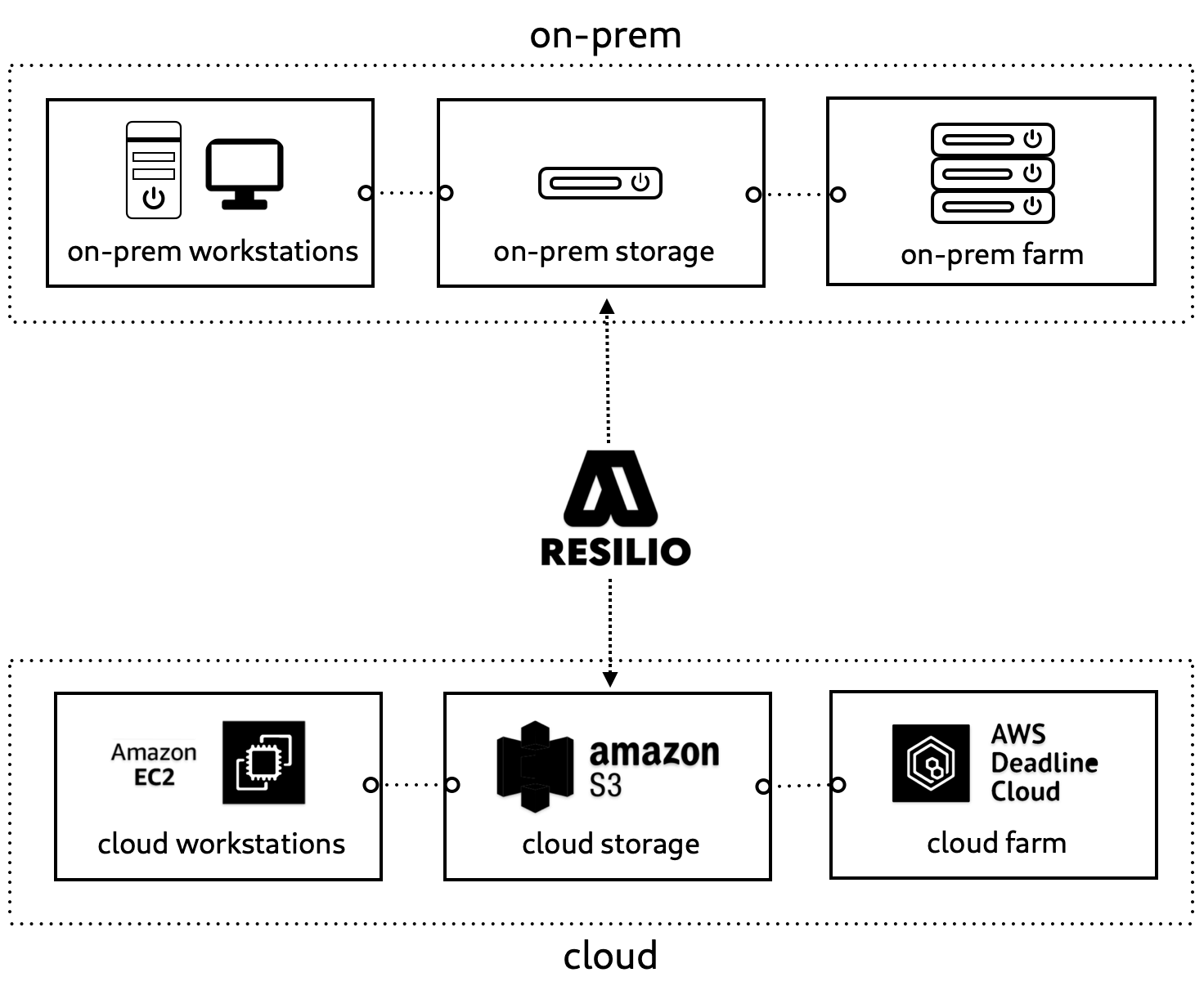
Diagram showing on-premise syncing to an AWS storage bucket for use by AWS cloud services.
With Resilio, both the data on-prem and the data in the cloud are accessible by other services and users at either location, without the need for additional installed clients on these services.
The same goes for if you want to add another on-premise location like this diagram here:
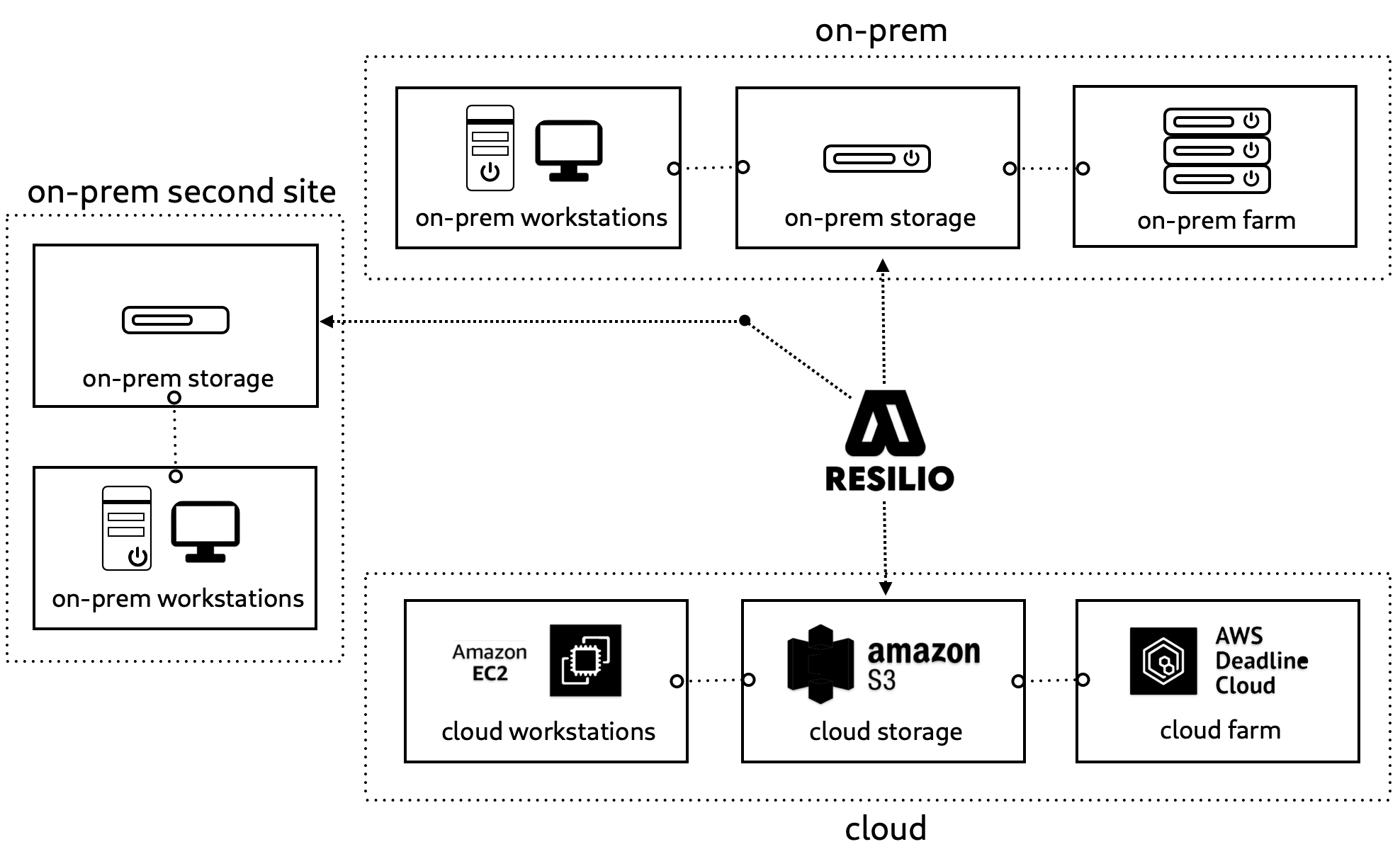
Diagram showing on-premise syncing to an AWS storage bucket for use by AWS cloud services, as well as to another location for work on-premise. E.g London, New York, and AWS.
Equivalent Streaming Abilities
Next, let's take a look at Slipstream, and what adding Resilio Active Everywhere's Hybrid Work Jobs can do to create a truly hybrid remote work environment.
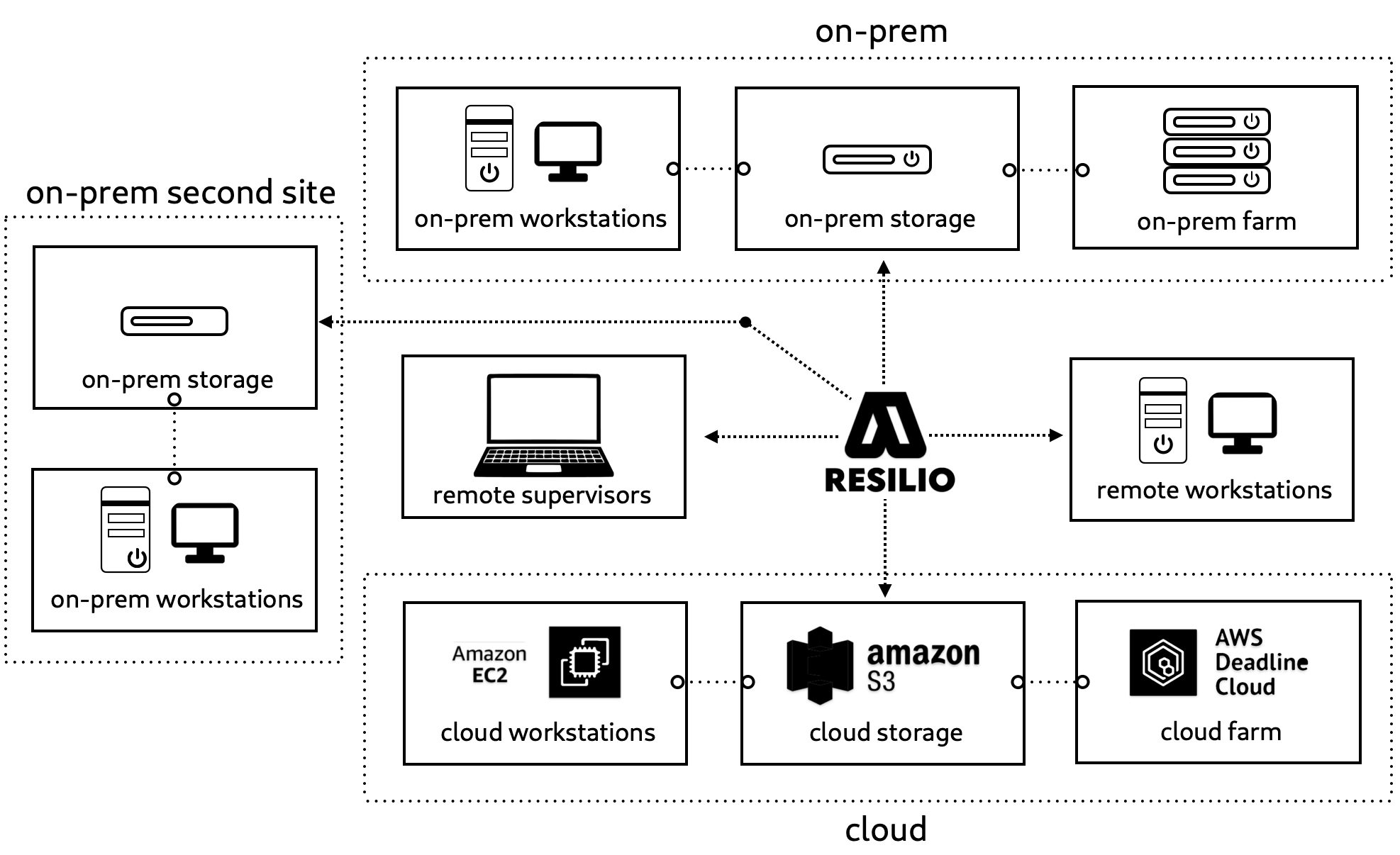
Diagram showing on-premise syncing to an AWS storage bucket for use by AWS cloud services, as well as to another location for work on-premise. Also, includes hybrid work jobs.
The above workflow uses Hybrid Work jobs in Resilio using progressive hydration. The nature of these jobs is so similar to Suite or Lucidlink that the process for setting it up on a MAC is even the same, using MacFuse. Notably Suite managed recently to remove this setup process, I'm hoping Resilio follows suit soon.
Delivery Links
Finally, with the recent partnership, Sohonet promises to allow Resilio to deliver links directly to clients with the ability to download files directly through the browser.
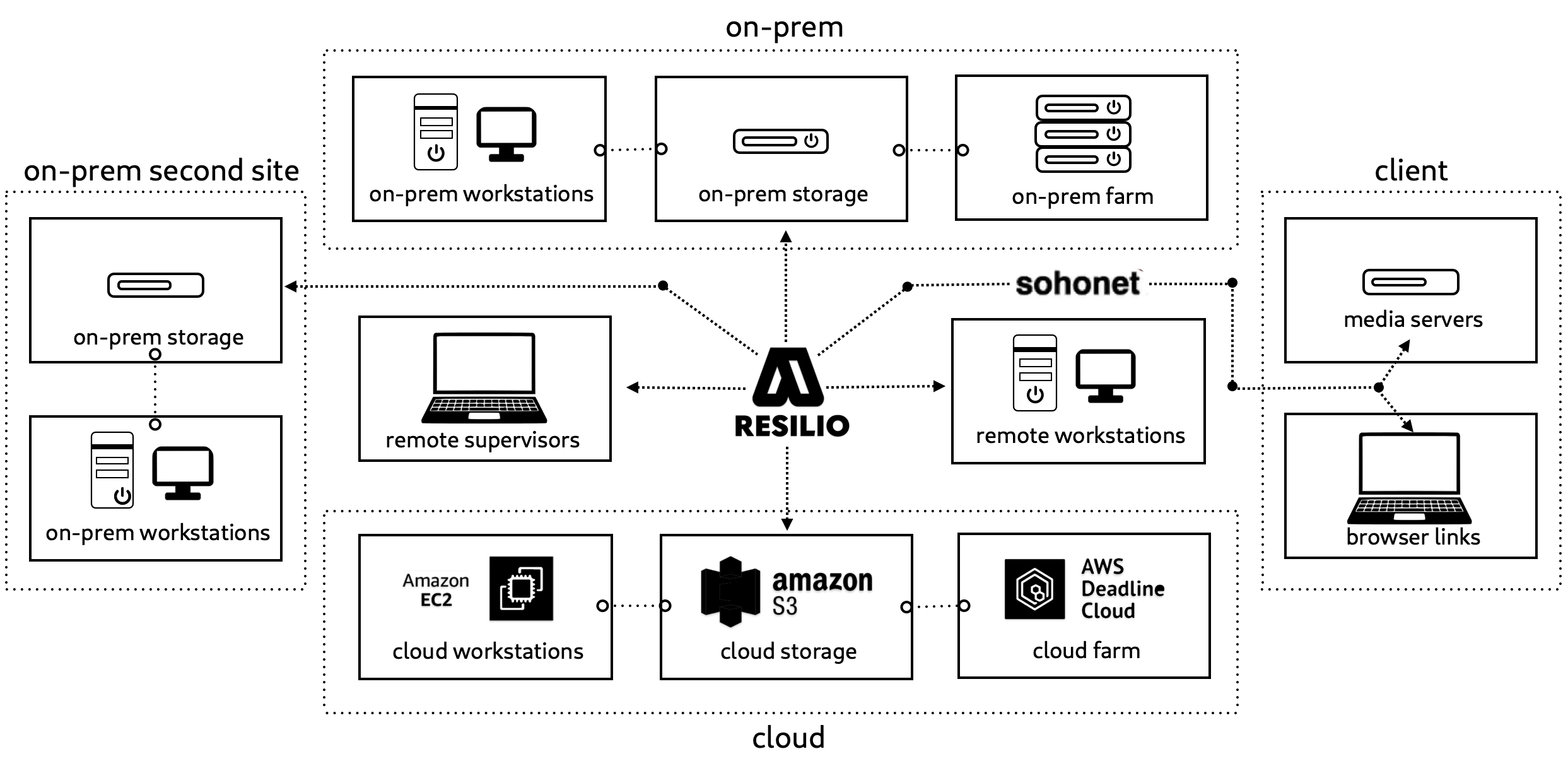
Diagram showing on-premise syncing to an AWS storage bucket for use by AWS cloud services, as well as to another location for work on-premise. Also, includes hybrid work jobs and Sohonet to-client delivery.
Most finishing houses (the "media servers" part of the above diagram) that VFX vendors work with have their own Aspera portals set up to integrate with their workflows. Sohonet's integration in a workflow like this helps primarily with delivering directly to clients, which is often a cost shouldered by vendors.
Shotgrid Webhooks Server With Firebase and Resilio's API
The other great thing about Resilio is its API. The ability to create and edit jobs programmatically means I was able to integrate Resilio with ShotGrid using a webhooks server hosted on Firebase. A very similar workflow to the one I used for ShotGrid statuses.
This service that I put together monitors ShotGrid webhooks and manages Resilio Connect jobs to make sure artists have access to the right files at the right time. When shots become active/inactive or artists are assigned/removed, the system creates, updates, or deletes Resilio HybridWork jobs.
gif shows shots in ShotGrid mapped to Hybrid Work Jobs in Resilio.
API information for ShotGrid and Resilio is stored in a config.json file while configurations for artist's workstation Resilio Agents, and specified file paths are managed in a .yaml file.
config.json:
{
"SHOTGRID_API_KEY": "your_api_key",
"SHOTGRID_SCRIPT_NAME": "webhooks",
"SECRET_TOKEN": "your_webhook_secret",
"SHOTGRID_URL": "https://your-site.shotgrid.autodesk.com",
"RESILIO_URL": "https://your-resilio-console:8446",
"RESILIO_TOKEN": "your_resilio_token"
}
artists.yaml:
# Primary storage configuration
primary_storage:
agent_name: "Linux_Remote"
agent_id: 4
base_path: "/home/Company"
# Target agents - where files sync to
target_agents:
Matthew Testuser:
agent_name: "Cameron's Mac mini"
agent_id: 3
base_path: "/Volumes/Company"
Alex Trial:
agent_name: "Cameron's MacBook Pro"
agent_id: 2
base_path: "/Volumes/Company"
# Path templates
path_templates:
shots_template: "${PROJECT}/2_WORK/1_SEQUENCES/${SEQUENCE}/${SHOT}"
assets_template: "${PROJECT}/2_WORK/2_ASSETS"
The full file path of a shot might look like /home/Company/${PROJECT}/2_WORK/1_SEQUENCES/${SEQUENCE}/${SHOT} on a linux primary storage where the files started out. Somewhere that can also be accessed by local workstations using those files, for example with ShotGrid Toolkit's workflies app. Meanwhile, locally the file path can be configured as well, also to match for use with ShotGrid's various DCC integrations.
Files show up to be useable and streamed on whatever workstation you're using, being sourced from the primary storage location you set. Which can be on-prem or elsewhere.
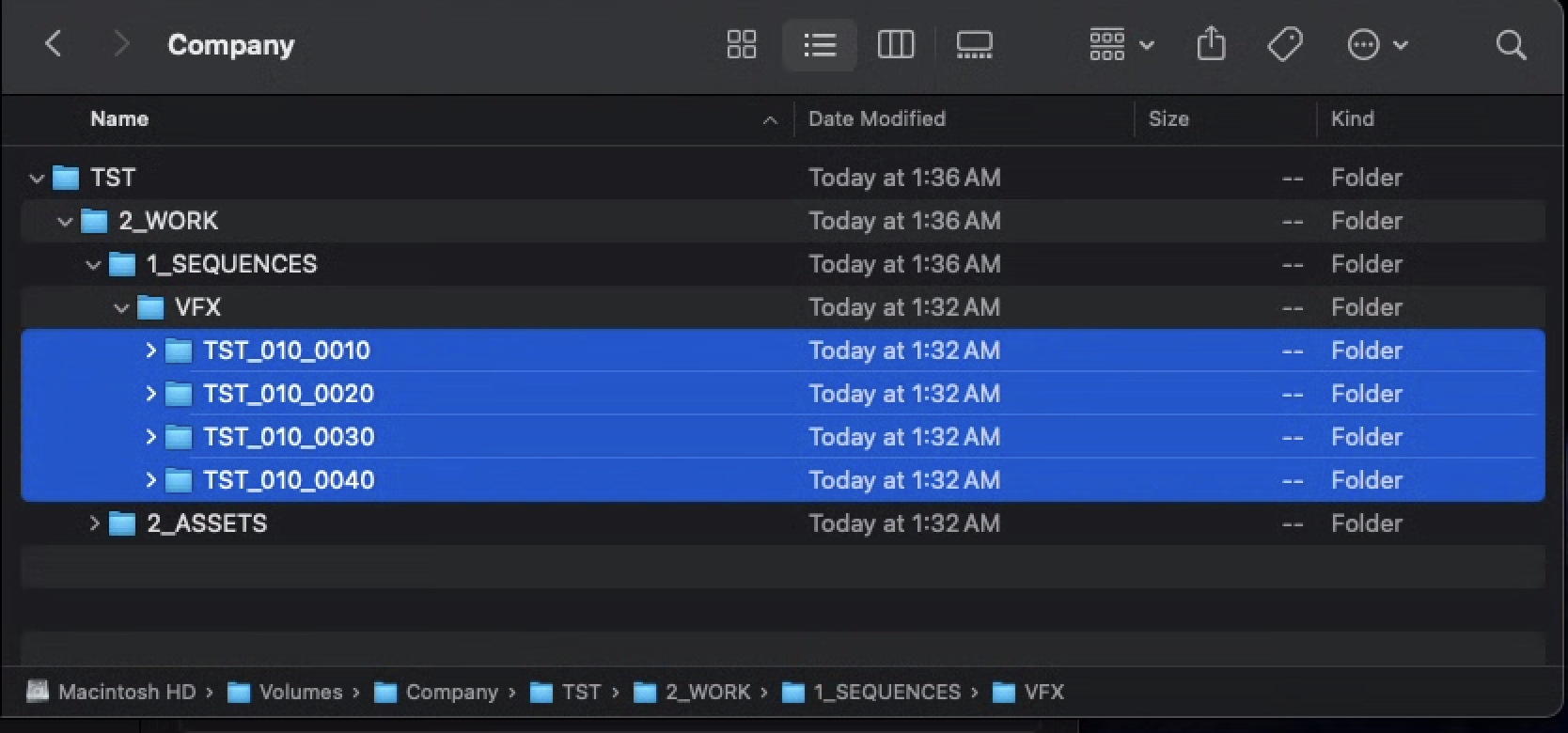
Screenshot shows shot folders (basically now dropbox folders) available on a mac.
These folders that show up are two way Hybrid Work folders from Resilio's slipstream setup, and allow you to pull files as well as render to the folders from nuke.
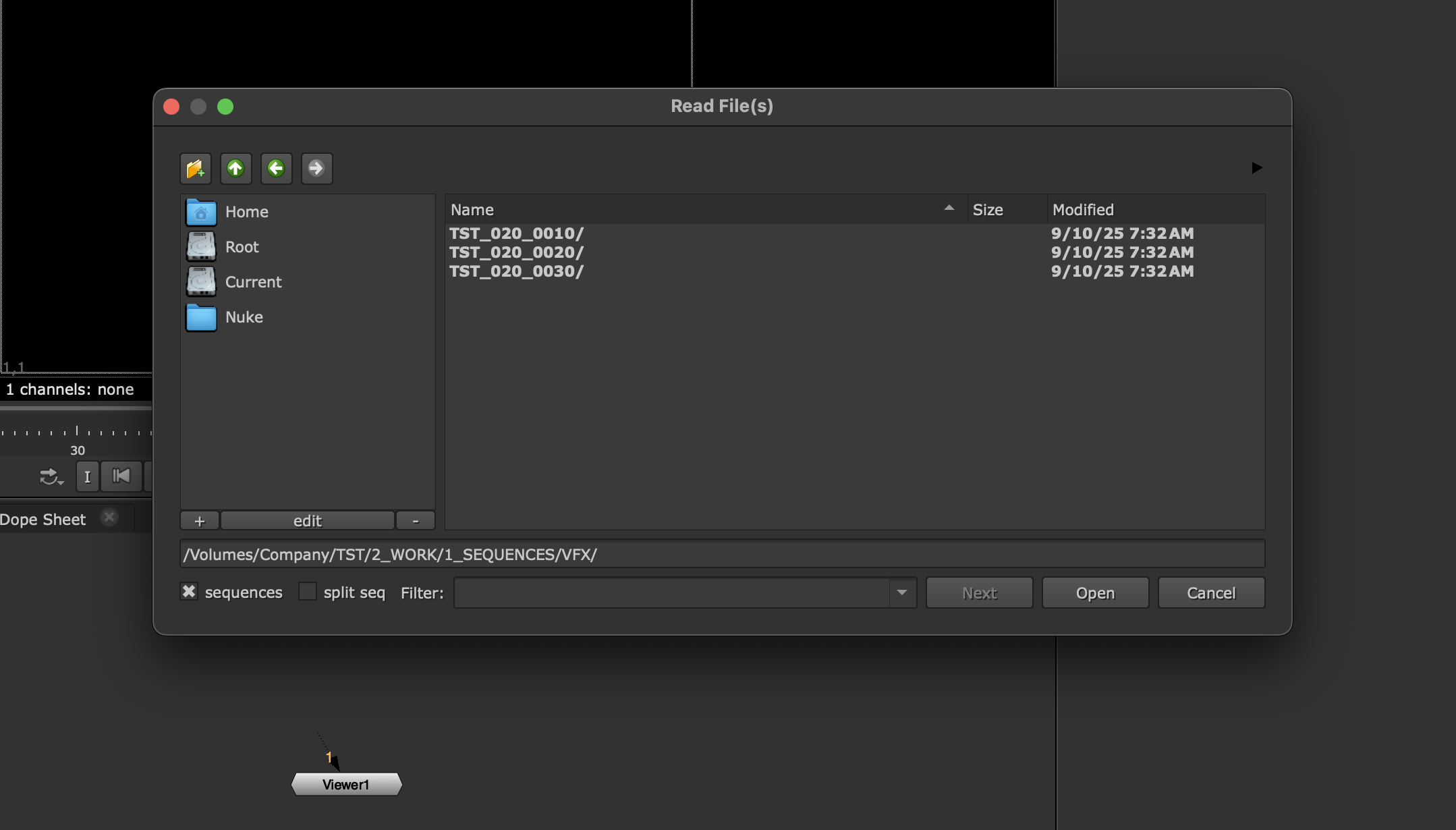
Screenshot shows files available from a Nuke read node.
The fun thing about this workflow, and one quality of life thing for artists, is that as soon as you read in the plate, you can start cacheing it locally in your nuke cache and watch as the shot properly hydrates.
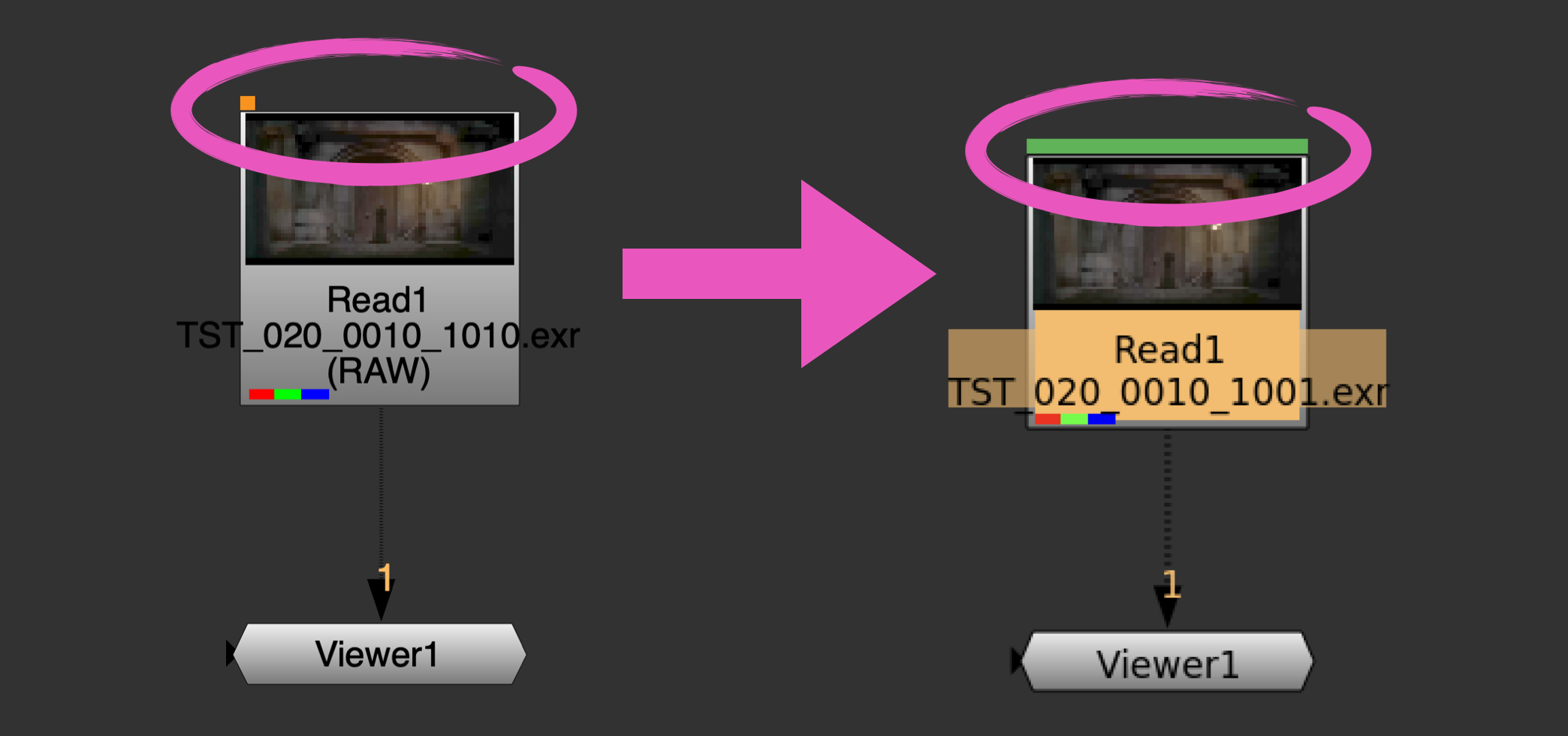
Screenshot shows a shot being pulled and hydrated directly in nuke using Resilio Hybrid Work progressive hydration.
Lastly, when you render to a Resilio file, you're rendering locally then uploading back to the primary storage location. This is important because it means, depending on your cache rules, these files are immediately re-readable back into your script to continue working on. The experience of rendering and re-rendering is as fast as anything you'd typically do locally.
A full demo run through video can be found here.
Considerations and Further Testing
This article doesn't really cover Resilio's performance metrics, but there are plenty of resources out there that look at that. If I were to do this again, I'd put Resilio through the motions of testing with at least 10 agents, spinning up multiple VMs on Linode with super fast internet connections to really kick the tires on the workflow. However, I have no doubt that now the abilities and features are there, scaling is not a problem, but I encourage anyone trying this out in production (with the budget required) to go through these motions.
I also have no doubt that there's an argument to be made that store and forward models or Suite and LucidLink might be somehow more performant in terms of speed. For that, I'm really not too concerned. The most important thing about these tools is that they suit the workflow, it's no help if I can really quickly access a cloud bucket, when I have no need for a cloud bucket.
Final Perspectives
It became obvious to me during my time supervising the pipeline at Baked Studios that a complete solution like this was needed. Any given VFX shop has to manage a million different subscriptions to various services, and being able to package as much functionality into a single service provider, with the supporting relationships that come with that is so key.
Resilio Active Everywhere and the new features available have made it a well-positioned tool for VFX vendors operating at scale. With workflows like the one outlined in this article, and all manner of workflows one could imagine from there, the API enables a range of creative uses of the platform. Finally, the choices Resilio opens up with its support for both on-prem and cloud workflows is invaluable. 10/10 if we're giving it a rating.
Shortly after publishing this article, LucidLink and AWS announced their "native layout" features which allow access to LucidLink-connected AWS s3 storage via EC2 instances and or AWS Deadline Cloud without the need for the LucidLink client to be installed everywhere. It's a good thing, but vendor lock-in is now the issue, as well as no support for on-prem.